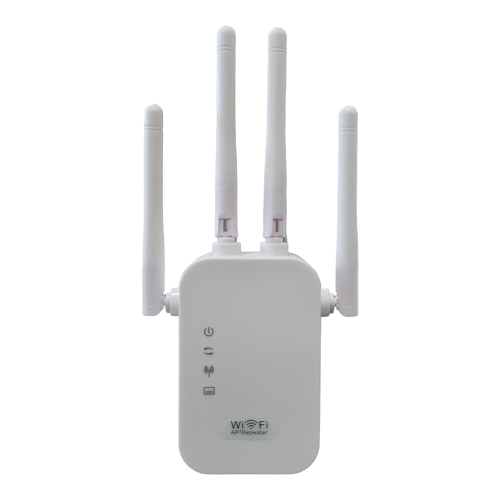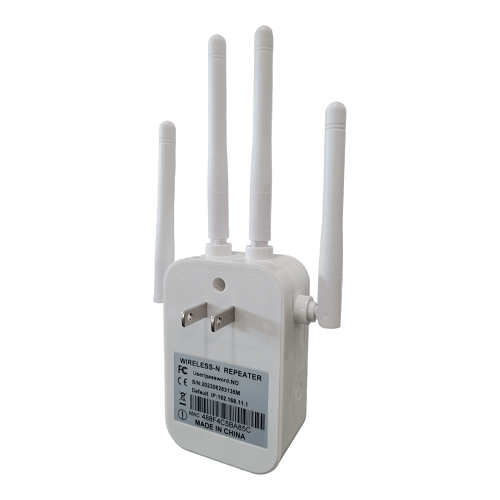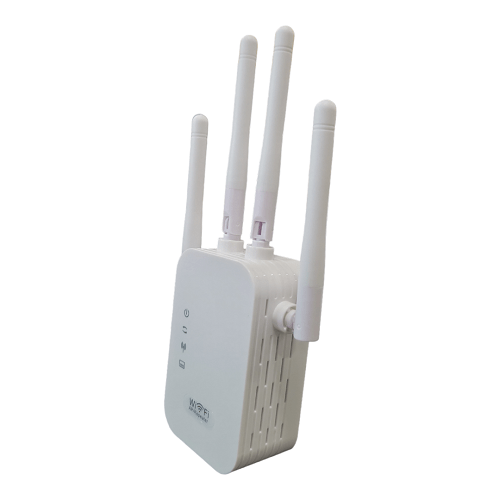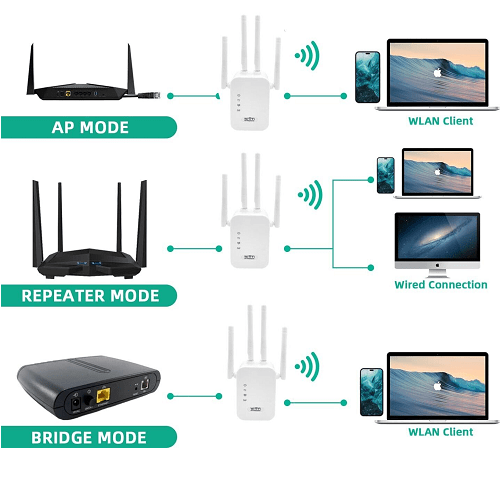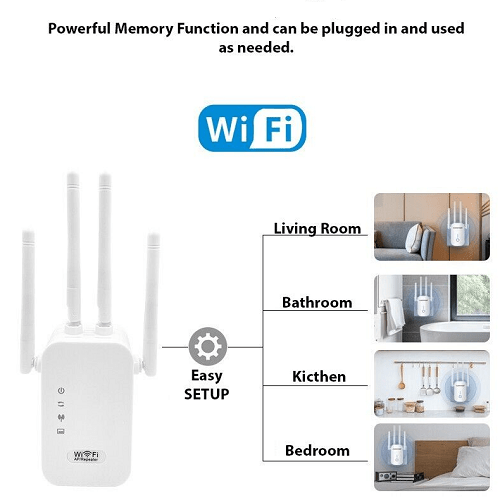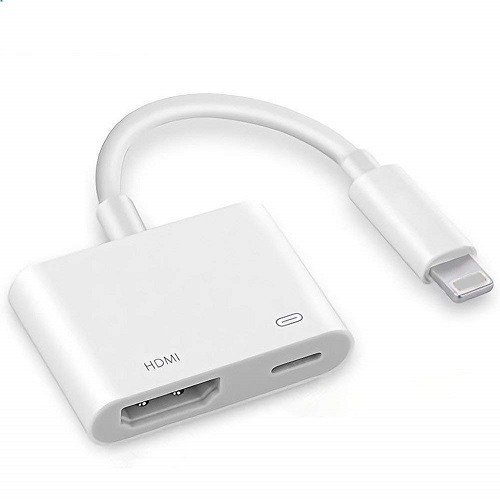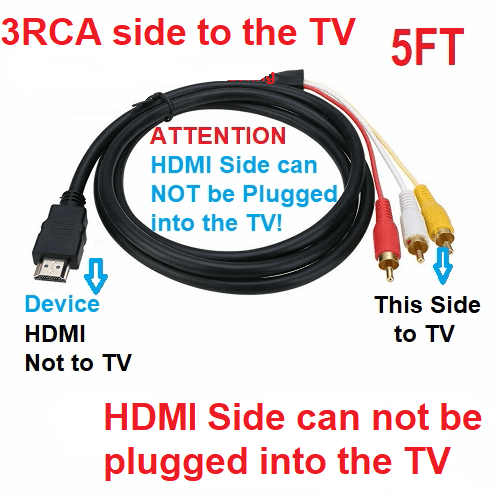WiFi Range Extender Internet Booster Wireless Signal Repeater
$11.95
In stock
Not Listed
Description
Specifications:
- The Wi-Fi Repeater is a Combined Wired/Wireless Network Connection Device
- Latest software wizard for easy setup
- Access to Wireless standard 802.11n with Wireless Transmission Speeds of Up to 300Mbps
- Easy to Extends the Range of your WIFI Network, No Worry about Obstacles Weakening your WIFI Signal
- Also Works Well with Other 11b/g and 11n Protocol Wireless Products
- Improves Wireless Coverage in all WLAN Networks
- Provides up to 300Mbps Transmission Rates
- Downward complies with 802.11g (54Mbit/s) and 802.11b standard (11Mbit/s)
- Operating Temperature : 0ºC~40ºC
- Storage Temperature: 10~70ºC
- Relative Humidity (Operational) :10%~90% , noncondensing
- Relative Humidity (Storage) :10%~90% , noncondensing
- Support 2.4 GHz WLAN networks
- Support Wireless Repeater Mode and Standard AP Mod
- Wireless access point or network extender to bring WIFI to your home, study, or office
- Antennas integrated
- Maximum WLAN security with WPA2, WPA, and WEP (128/64)
- Use it to Extend the Range of your WIFI Network Over a Wider Area or Eliminate dead-spots due to low signal power
- No Trailing Wires around the place
- Distance: Outdoors 300m, Indoor 100m (According to the Actual Environment Change)
Package Includes:
- 1x Wireless WIFI Extender Repeater (US Plug)
- 1x Installation Manual
in case the quick installation guide wasn’t helpful, we can guide you through the installation process. 1) Plug the Wi-Fi extender into the outlet closest to your router able, connect the extender to your router (not modem) |